FAQ structured data, also known as FAQ page layout, is a way for websites to present a list of frequently asked questions and their answers in a unified format that can be easily understood by search engines such as Google. The FAQPage layout consists of three main elements: the FAQ page, the question, and the answer.
By using these structured data elements on your website, you can help Google understand the content of your FAQ section and potentially increase its visibility in search results. This can provide a better user experience for your website visitors and improve the discoverability of your site information.
Applying the structured data of FAQs can also help you rank higher in Google search results, as they signal to the search engine that your content is relevant, useful, and current.
What is the FAQ scheme (questions others ask)?
The FAQ (Frequently Asked Questions) chart is a list of questions and answers designed to help users quickly find the information they need.
Questions are usually based on people's most common queries about a particular topic, product, or service. The purpose of the FAQ Scheme is to provide a convenient and efficient way for users to access information, without having to search through extensive documentation or contact customer support.
Some types of FAQ that may be included in the FAQ outline include:
- What is [product/service/topic]?
- How do I use [product/service/theme]?
- What are the benefits of [product/service/topic]?
- What is the cost of [product/service/topic]?
- Is [product/service/topic] available in my area?
- How do I get started with [product/service/topic]?
- Can I customize [product/service/topic] to suit my needs?
- How do I contact support regarding [product/service/topic]?
- What are the technical requirements for using [product/service/topic]?
- Are there any restrictions on [product/service/topic]?
Having a system of FAQs can be beneficial for both users and the company or organization that provides the product or service. For users, it helps them quickly find the information they need, which reduces frustration and increases satisfaction. For the company, it can help reduce the number of support requests, freeing up resources to focus on other tasks.
It is important to regularly review and update the FAQ system to ensure that information remains accurate and relevant. When new questions appear, they should be added to the FAQ chart so that users can continue to find the answers they need.
In conclusion, the FAQ Blueprint is a valuable resource for anyone looking for information on a specific topic, product, or service. By providing a central location for frequently asked questions, it helps users quickly find the information they need and reduces the workload of support teams.
Complete Instructions for Adding Blogger FAQ Scheme
Adding a FAQ outline to your Blogger blog is a simple and straightforward process that can help you provide quick answers to frequently asked questions from your readers. Here are the complete instructions for adding the FAQ Scheme to your Blogger blog:
- Log in to your Blogger account and select the blog you want to add the FAQ system to.
- From the dashboard, click on the “Template or Theme” option
- Then click "Customize HTML".
- Find the </head> code
And above the </head> code put the following code and at the end of the article there is a video that will explain everything
<style>summary {
font-size: 19px;
font-weight: 600;
background-color: #F1F1F1;
color: #333;
isolation: isolate;
padding: 1rem;
margin-bottom: 1rem;
box-shadow: -8px -4px 8px 0px #ffffff, 8px 4px 12px 0px #d1d9e6;
border-radius: 0.25rem;
text-align: left;
cursor: pointer;
position: relative;
}
details > summary::after { position: absolute; content: "+"; right: 20px; } details[open] > summary::after { position: absolute; content: "-"; right: 20px; } details > summary::-webkit-details-marker { display: none; } details[open] summary ~ * { animation: sweep .5s ease-in-out; isolation: isolate; margin-bottom: 1rem; background-color: #EEEEEE; padding: 1rem; } @keyframes sweep { 0% {opacity: 0; margin-top: -10px} 100% {opacity: 1; margin-top: 0px} }
</style>
That's it! By following these steps, you have successfully added the FAQ Scheme to your Blogger template. By providing quick and easy access to answers to frequently asked questions, the FAQ Planner will help readers find the information they need and improve the overall user experience on your blog.
Code to generate frequently asked questions within the article
Here is the HTML code that you can use to create a FAQ section within the article like the image:
<details>
<summary>What is the FAQ page?</summary>
<div>
<p>A FAQ page, short for Frequently Asked Questions, is a space on an ecommerce store where important information about a business is shared to clarify questions and uncertainties on the part of shoppers.
</p>
</div>
</details>
This will display the code as a preformatted block, preserving any whitespace and line breaks. You can also add syntax highlighting to make your code easier to read by including a CSS file with style highlighting or using a library like Prism.js.

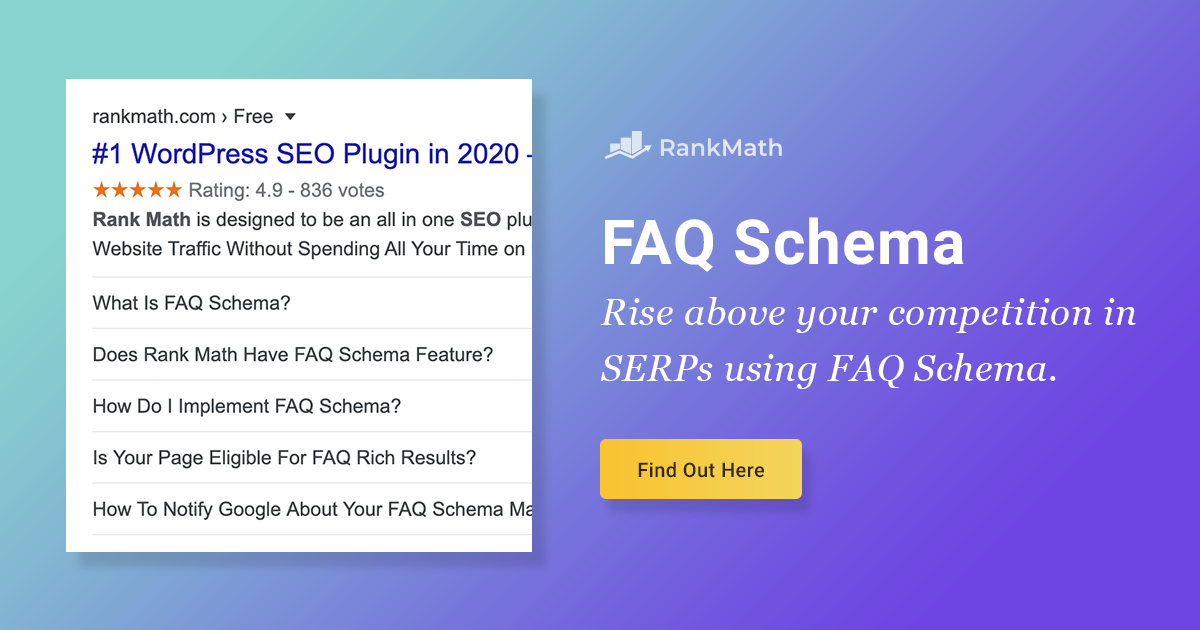




Post a Comment